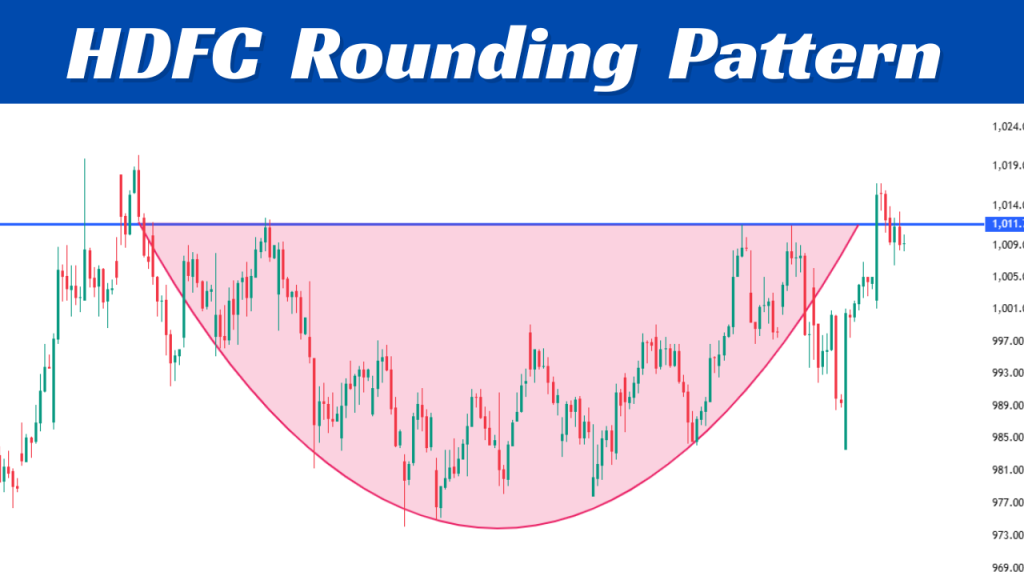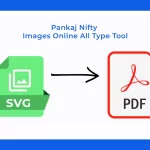Free Unlimited WEBP to PDF Converter In Bulk Images
- BY pkniftyadmin
- April 12, 2025
- 0 Comments
- 3.42K Views
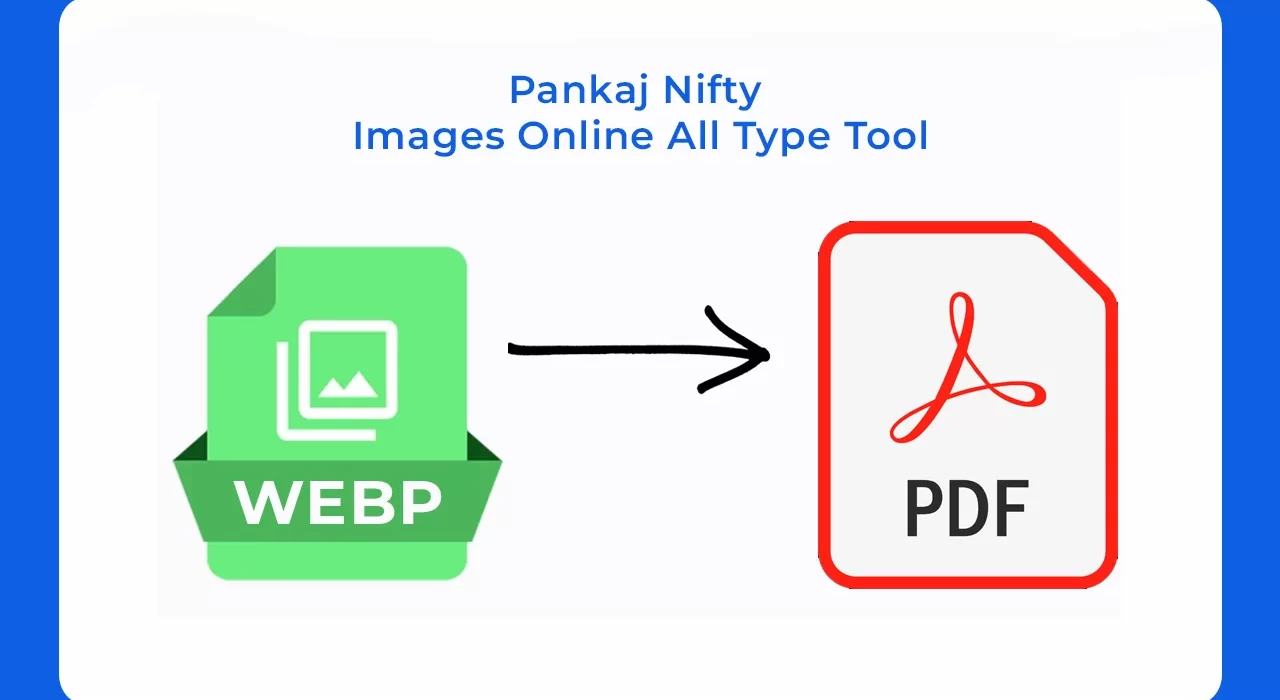
or
Supports multiple WebP images
How to use: Free Unlimited WebP to PDF Converter
- Drag and drop WebP files onto the area above or click "Select Files".
- Files ready for conversion will appear in the list.
- Click "Convert to PDF" to start the conversion process for all files.
- Once converted, click the "Download" button next to each file.
- Use the "Remove" button to remove a file from the list.
All processing is done directly in your browser. Your files are not uploaded to any server.

Free Unlimited WEBP to PDF Converter: Convert Bulk Images Effortlessly
The present digital visual era places images at the forefront of everything. Digital users continually generate, distribute, and view visual content through various platforms, which include website images alongside precise product photos, along with social media and personal image sharing. The WEBP format developed by Google stands as a dominant force in image management since it combines sharp image clarity with compressed file sizes that exceed JPG and PNG standards. Google WebP technology facilitates quicker websites and cuts bandwidth needs while creating an amazingly smooth online experience, which benefits everyone.
Well, almost. WEBP continues to gain popularity, but it has not yet achieved complete widespread usage. People encounter this issue all the time when they try to save web images for a report, a portfolio, or email distribution; they find the WEBP format can be a problem. Multiple issues emerge when someone attempts to open WEBP images that prevent your colleague from accessing them despite system limitations on both ends affecting your client or your own need to consolidate numerous images into one manageable document. The source of common user dissatisfaction marks this point.
Manually converting each WEBP file one by one is tedious, time-consuming, and frankly, a drain on productivity. What you really need is a way to handle these conversions efficiently, especially when dealing with multiple files. Enter the hero of our story: the Free Unlimited WEBP to PDF Converter In Bulk Images.
The search for a converter pertains to identifying the correct one that fulfills all requirements. Look for a solution that avoids charging hidden fees but also provides unlimited conversions and accepts bulk processing techniques easily. Sound like a unicorn? This guide helps you grasp an understanding of essential converter features and shows you how to utilize them properly while leading you to find a dependable tool in the online platform.
Why Convert WEBP to PDF in Bulk?
While one image conversion appears straightforward, it becomes apparent how important bulk transformations to PDF files become when dealing with multiple WEBP files. File extension modification leads to more than extension swapping because it brings users both operational capabilities and enhanced work speed.
Universal Compatibility: The PDF Promise
The PDF (Portable Document Format) stands as the ultimate winner when it comes to document compatibility. Adobe developed this format for universal viewing and printing from any operating system and device through browser viewers. No special software is needed. WEBP, while excellent, still relies on specific browser versions or image viewers for support. A PDF document guarantees your message reaches users, including clients, collaborators, students, their professors, and relatives, without any difficulty in accessing your intended message. A design proposal that contains only a single clear PDF delivers a major professional advantage compared to proposals featuring 20 WEBP images.
Effortless Sharing & Reduced Clutter
When sending email with 50 individual image files, the process becomes both tedious for those who send and receive messages. The process proves difficult for both messaging parties. Files sent as email attachments can exceed server limits or take individual steps for download and cause inbox disorder. Converting your bulk WEBP images into one PDF document (or multiple logical PDF groups) makes the entire sharing process more efficient. A single file serves for uploading and downloading while it also serves for management purposes. The entire process becomes swifter with less clutter as it offers improved professionalism. You can use PDF to simplify your document management needs because it transforms various file formats like project reports along with digital portfolios and event photo collections and research documentation.
Superior Archiving and Organization
Digital assets pile up quickly. Multiple hundreds of WEBP files stored in a single folder will eventually create challenges for navigating and maintaining the collection. PDFs provide a structured container. Combining related images under one named PDF file through merging improves both storage and retrieval processes. The organization feels similar to placing random photos inside officially titled albums rather than letting them remain unsorted in shoeboxes. The value of PDF aggregation cannot be overstated when dealing with project records and historical image collections and personal photo preservation.
Optimized Printing Control
Users who want to print WEBP image files will find better results by converting them to PDF format. Every image print function is possible within PDF, but this format beats standard file printing methods because it allows for perfect layout control and complete print quality optimization. The precise positioning of images with added margins becomes possible along with a more reliable output when printing from PDF compared to direct printing from different image viewers and web browsers. PDF remains the best choice for producing storyboards as well as contact sheets alongside physical handouts.
Professional Presentation & Sequencing
If the order of your images matters – for a step-by-step tutorial, a visual narrative, a design portfolio showcase, or a marketing campaign overview – PDF is ideal. You can arrange your WEBP images in the desired sequence within the PDF, ensuring they are viewed in the correct order. It transforms a collection of disparate images into a cohesive presentation.
Benefits of Using a Free Unlimited WEBP to PDF Converter
Why choose a free, unlimited converter? Because who has time for restrictions or surprise fees? Here are the top perks of using these tools:
- Zero Cost: No subscriptions, no hidden charges. You get full access to powerful conversion features without spending a dime.
- Unlimited Conversions: Unlike some tools that cap you at 10 files or 1GB, a free unlimited WEBP to PDF converter in bulk images lets you process as many files as you need.
- User-Friendly: Most converters are designed for everyone—not just tech wizards. Drag, drop, convert, done.
- Fast Processing: Bulk conversion doesn’t mean slow. These tools are optimized to handle large batches quickly, even with hundreds of images.
- No Software Downloads: Many converters are cloud-based, so you don’t clog your computer with extra programs.
- Secure: Reputable tools delete your files after conversion, keeping your data private.
I’ve been there—staring at a folder of images, dreading the conversion process. But with the right tool, it’s like waving a magic wand. You save hours and get results that look polished and professional.
Key Features to Look for in a WEBP to PDF Converter
Not all converters are created equal. To make sure you’re picking a top-notch free WEBP to PDF tool, keep an eye out for these must-have features:
- Batch Processing: The ability to upload and convert multiple WEBP files at once is non-negotiable for bulk tasks.
- High-Quality Output: Your PDFs should retain the clarity and resolution of the original WEBP images—no blurry disasters.
- Customizable Settings: Look for options to adjust page size (A4, letter, etc.), orientation (portrait or landscape), or margins.
- No Watermarks: Free doesn’t mean branded. The best tools deliver clean PDFs without slapping their logo on your work.
- Cloud-Based Access: Online converters let you work from any device—laptop, phone, or tablet—without installing software.
- File Security: Check for tools that encrypt uploads and delete files after a set time (e.g., 24 hours).
- Drag-and-Drop Interface: A simple upload system saves you from navigating clunky menus.
- Multi-Format Support: Some converters also handle JPEG, PNG, or GIF, which is handy if your project mixes formats.
A tool with these features ensures your bulk WEBP to PDF conversion is smooth and stress-free. For instance, I once needed to convert 300 product images for an e-commerce client. A converter with batch processing and customizable page sizes turned a potential all-nighter into a 10-minute task
Best Free Unlimited WEBP to PDF Converters for Bulk Images
1. iLovePDF
- Overview: iLovePDF is a versatile online platform for all things PDF, including image-to-PDF conversion.
- Pros:
- Unlimited batch conversions (no file or size limits for free users).
- Drag-and-drop simplicity.
- Options to set page size, margins, and image alignment.
- Secure with file deletion after 2 hours.
- Cons:
- Occasional ads on the free version.
- Advanced features (like OCR) require a premium plan.
- Why It’s Great: iLovePDF handles large batches effortlessly. I converted 150 WEBP images in under 5 minutes, and the PDF was crisp and professional.
2. SmallPDF
- Overview: SmallPDF is known for its clean interface and reliable conversion tools.
- Pros:
- Free with no limits on bulk uploads.
- High-quality PDF output.
- Mobile-friendly for on-the-go conversions.
- GDPR-compliant for data privacy.
- Cons:
- Free users get basic features only.
- Slower processing for very large batches (500+ images).
- Why It’s Great: SmallPDF’s intuitive design makes it perfect for beginners. It’s my go-to when I need a quick, no-fuss conversion.
3. PDF2Go
- Overview: PDF2Go offers a robust set of free tools for image and PDF conversions.
- Pros:
- Unlimited WEBP to PDF conversions.
- Customizable layouts (e.g., one image per page or multiple).
- No watermarks.
- Supports cloud storage uploads (Google Drive, Dropbox).
- Cons:
- Interface feels slightly dated.
- Ads can be intrusive.
- Why It’s Great: The cloud storage integration is a lifesaver for team projects. I used it to convert 200 images directly from a shared Drive folder.
4. Online-Convert
- Overview: A multi-format converter with a dedicated WEBP to PDF option.
- Pros:
- No limits on file numbers or sizes.
- Advanced settings (e.g., DPI, compression).
- Fast processing for bulk tasks.
- No account needed.
- Cons:
- Some settings are technical for casual users.
- Free version includes ads.
- Why It’s Great: Online-Convert is ideal for power users who want control over output settings. It nailed a 100-image conversion for me with zero quality loss.
5. FreeConvert
- Overview: FreeConvert is a straightforward tool for bulk image conversions.
- Pros:
- Unlimited conversions up to 1GB per task (more than enough for most).
- Clean, ad-light interface.
- Adjustable PDF settings (size, orientation).
- Secure with 256-bit SSL encryption.
- Cons:
- 1GB limit might cap massive projects.
- Fewer features than competitors.
- Why It’s Great: FreeConvert balances simplicity and power. It’s perfect for quick jobs, like converting 50 WEBP files for a school project.
Note: Features and availability can change, so double-check each tool’s free plan before diving in. These converters consistently deliver on the promise of free unlimited WEBP to PDF converter in bulk images functionality.
Step-by-Step Guide to Convert WEBP to PDF in Bulk
Let’s get hands-on! Here’s a simple guide to using a free WEBP to PDF converter online (using iLovePDF as an example, but most tools follow similar steps):
- Visit the Converter’s Website:
- Head to iLovePDF.com and select “Image to PDF.”
- No account needed for free use.
- Upload Your WEBP Files:
- Click “Select Images” or drag-and-drop your WEBP files.
- You can upload hundreds at once—iLovePDF has no limit.
- Arrange and Customize:
- Sort images in your preferred order (e.g., by name or date).
- Choose page size (A4 is standard) and orientation.
- Adjust margins or fit images to page size.
- Convert to PDF:
- Hit the “Convert to PDF” button.
- Processing takes seconds for small batches, a minute or two for hundreds.
- Download Your PDF:
- Once converted, click “Download PDF.”
- Check the file to ensure all images look sharp.
Pro Tips:
- Stable Internet: Large batches need a reliable connection to avoid upload errors.
- File Names: Rename images sequentially (e.g., img1, img2) for logical PDF order.
- Preview: Some tools let you preview the PDF before downloading—use it to catch mistakes.
I followed these steps for a client’s 250-image catalog, and the result was a polished PDF ready for printing. It’s so easy, you’ll wonder why you ever did it manually!
Conclusion: Embrace Efficiency with the Right Bulk Conversion Tool
The WEBP format provides unique benefits to modern web platforms yet fails to operate efficiently between different programs when users try to share or print multiple files because of compatibility issues. The process of converting files individually becomes impractical for dealing with large sets of images.
The answer lies in leveraging a Free Unlimited WEBP to PDF Converter designed specifically for Bulk Images. By understanding the critical features – true freedom from cost and limits, robust bulk handling, high-quality output, intuitive use, and crucially, strong security and privacy practices – you can cut through the noise of subpar online tools.
Making your WEBP image batches in PDF format will instantly improve your sharing process while providing excellent archiving and professional presentation alongside improved print control. Bulk formatting functionality saves you the most time and effort so you can focus on message creation instead of format management.
Do away with unproductive time spent converting files one at a time. You should apply the instructional information from this guide to identify an online converter that provides reliability along with efficiency and security for your needs. Introduce smart bulk processing right now to simplify your work process while managing your WEBP image lists at peak efficiency.